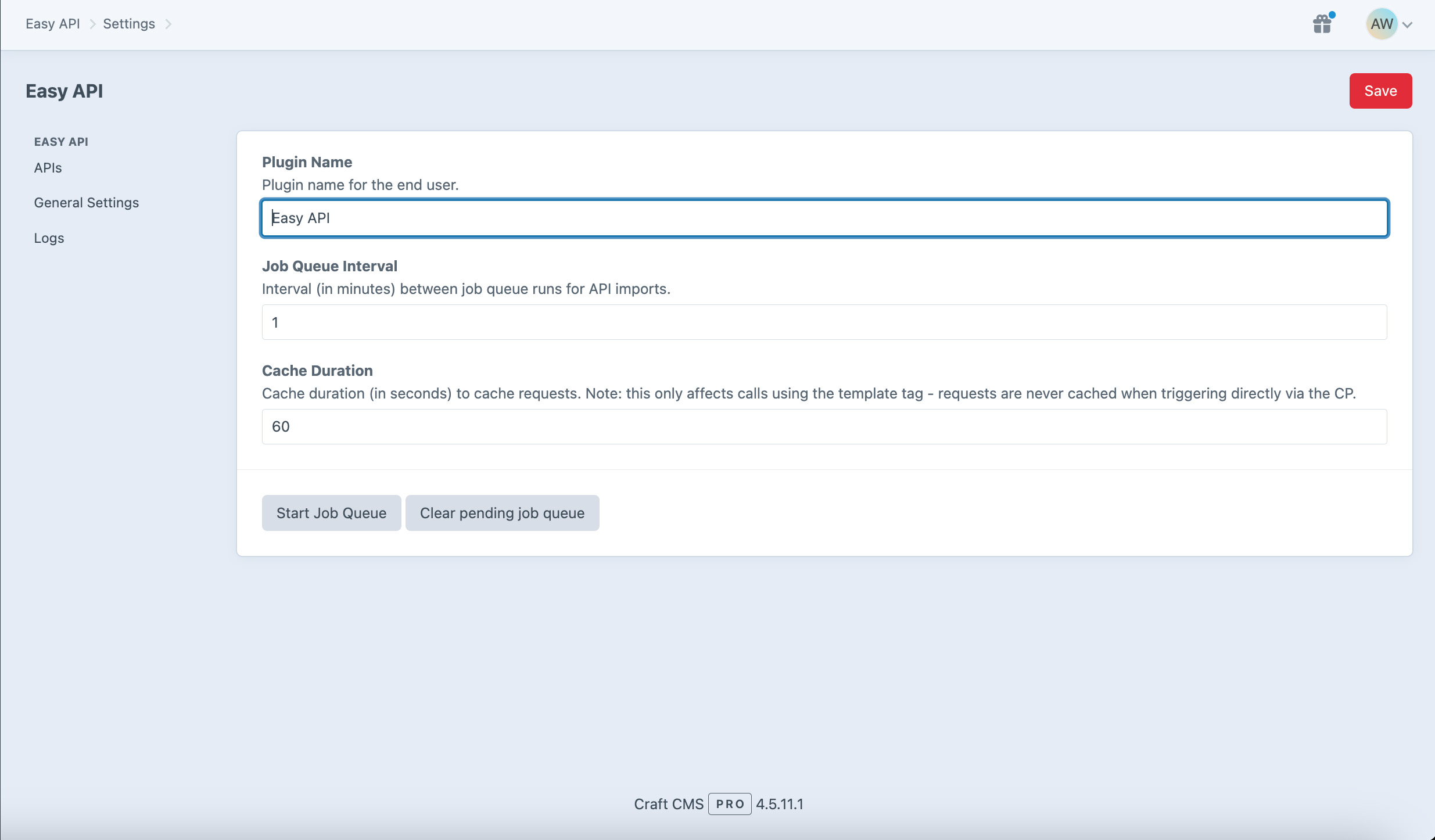Configuration
Create an easyapi.php file under your /config directory with the following options available to you. You can also use multi-environment options to change these per environment.
<?php
return [
'*' => [
'pluginName' => 'Easy API',
'jobQueueInterval' => 60,
'cache' => 60,
'skipUpdateFieldHandle' => 'skipEasyApiUpdate',
'parseTwig' => false,
'compareContent' => true,
'sleepTime' => 0,
'logging' => true,
'runGcBeforeApi' => false,
'queueTtr' => 300,
'queueMaxRetry' => 5,
'apiOptions' => [
'1' => [
'apiUrl' => 'https://specialurl.io/api.json'
]
],
]
];
Configuration options
pluginName- Optionally change the name of the plugin.jobQueueInterval- This is the interval between job queue runs in minutes for background processing.cache- For template calls, change the default cache time.skipUpdateFieldHandle- A provided field handle attached to your elements (often a Lightswitch or similar). If this field has a value during processing, Easy API will skip the element.parseTwig- Whether to parse field data and default values for Twig. Disabled by default.compareContent- Whether to check against existing element content before updating. Enabling this can impact performance and prevent already up to date content from being re-updated.sleepTime- Add the number of seconds to pause/sleep after each API item has been processed.logging- Set the level of logging to do. The following options are available:true(default) to log everything,falseto disable logging orerrorto only record errors.runGcBeforeApi- Whether to run the Garbage Collection service before running an API.queueTtr- Set the ‘time to reserve’ time in seconds, to prevent the job being cancelled after 300 seconds (default).queueMaxRetry- Set the maxiumum amount of retries the queue job should have before failing.apiOptions- Provide an array of any of the above options or API Settings to set specifically for certain APIs. Use the API ID as the key for the array.
Control Panel
You can also manage configuration settings through the Control Panel by visiting Settings → Easy API. Queue management can be found under the General Settings menu item.